








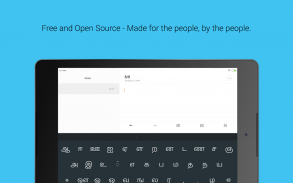
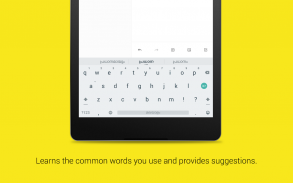
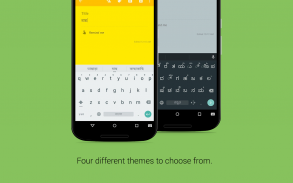
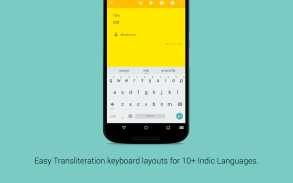
Indic Keyboard

Indic Keyboard चे वर्णन
इंडिक कीबोर्ड हा Android वापरकर्त्यांसाठी एक अष्टपैलू कीबोर्ड आहे ज्यांना संदेश टाईप करण्यासाठी, ईमेल तयार करण्यासाठी भारतीय आणि भारतीय भाषा वापरायच्या आहेत आणि सामान्यतः त्यांच्या फोनवर इंग्रजी व्यतिरिक्त त्यांचा वापर करण्यास प्राधान्य देतात. तुम्ही हा अनुप्रयोग तुमच्या फोनमध्ये कुठेही टाइप करण्यासाठी वापरू शकता जे तुम्ही सामान्यतः इंग्रजीमध्ये टाइप कराल.
- 23 भाषा समर्थित
- तुम्ही वापरता ते सामान्य शब्द शिकतो आणि सूचना देतो.
- प्रासंगिक वापरकर्त्यांसाठी तसेच भाषा प्रेमींसाठी संक्षिप्त, सोयीस्कर कीबोर्ड लेआउट प्रदान करते
- लिप्यंतरण - तुम्ही इंग्रजी वापरून टाइप करा, अॅप ते तुमच्या भाषेत रूपांतरित करेल. उदा: "नमस्ते" टाइप केल्याने तुम्हाला नमस्ते मिळेल
- नेटिव्ह अँड्रॉइड लुक आणि फीलसह पूर्णपणे समाकलित
- मुक्त आणि मुक्त स्रोत - लोकांसाठी, लोकांद्वारे बनवलेले. तुम्ही ते अधिक चांगले करू शकता.
कोणत्या भाषा समर्थित आहेत?
- आसामी कीबोर्ड (অসমীয়া) - इनस्क्रिप्ट, लिप्यंतरण
- अरबी कीबोर्ड (العَرَبِيةُ)
- बंगाली / बांगला कीबोर्ड (বাংলা) - प्रोभाट, एवरो, इनस्क्रिप्ट, कॉम्पॅक्ट
- बर्मीज कीबोर्ड (ဗမာ) / म्यानमार - xkb
- इंग्रजी
- गुजराती कीबोर्ड (ગુજરાતી) - ध्वन्यात्मक, इनस्क्रिप्ट, लिप्यंतरण
- हिंदी कीबोर्ड (हिन्दी) - इनस्क्रिप्ट, लिप्यंतरण
- कन्नड कीबोर्ड (ಕನ್ನಡ) - ध्वन्यात्मक, इनस्क्रिप्ट, लिप्यंतरण (बराहा), कॉम्पॅक्ट, एनीसॉफ्ट
- काश्मिरी कीबोर्ड (کأشُر) - इनस्क्रिप्ट, लिप्यंतरण
- मल्याळम कीबोर्ड (മലയാളം) - ध्वन्यात्मक, इनस्क्रिप्ट, लिप्यंतरण (मोझी), स्वनालेखा
- मणिपुरी कीबोर्ड / मेथेई कीबोर्ड (মৈতৈলোন্) - इनस्क्रिप्ट
- मैथिली कीबोर्ड (मैथिली) - इनस्क्रिप्ट
- मराठी कीबोर्ड (मराठी) - लिप्यंतरण
- सोम कीबोर्ड (ဘာသာ မန်;)
- नेपाळी कीबोर्ड (नेपाली) - ध्वन्यात्मक, पारंपारिक, लिप्यंतरण, इनस्क्रिप्ट
- ओरिया कीबोर्ड (ଓଡ଼ିଆ) - इंस्क्रिप्ट, लिप्यंतरण, लेखणी
- पंजाबी / गुरुमुखी कीबोर्ड (ਪੰਜਾਬੀ) - ध्वन्यात्मक, इनस्क्रिप्ट, लिप्यंतरण
- संस्कृत कीबोर्ड (संस्कृत) - लिप्यंतरण
- संताली कीबोर्ड-(संताली) - इन्स्क्रिप्ट (देवनागरी लिपी)
- सिंहली कीबोर्ड / सिंहली (සිංහල) - लिप्यंतरण
- तमिळ कीबोर्ड (தமிழ்) - तमिळ 99, इनस्क्रिप्ट, ध्वन्यात्मक, संक्षिप्त, लिप्यंतरण
- तेलुगु कीबोर्ड (తెలుగు) - ध्वन्यात्मक, इनस्क्रिप्ट, लिप्यंतरण, KaChaTaThaPa, संक्षिप्त
- उर्दू कीबोर्ड (اردو) - लिप्यंतरण
# मी ते कसे सक्षम करू?
इंडिक कीबोर्डमध्ये एक विझार्ड आहे जो तुम्हाला तो सेट करण्याच्या प्रक्रियेतून घेऊन जाईल जेणेकरून तुम्ही ते आरामात वापरू शकता.
# जेव्हा मी कीबोर्ड सक्षम करण्याचा प्रयत्न करतो, तेव्हा मला "डेटा गोळा करणे" बद्दल चेतावणी मिळते?
हा संदेश Android ऑपरेटिंग सिस्टमचा एक भाग आहे. जेव्हा तुम्ही तृतीय पक्ष कीबोर्ड सक्षम करण्याचा प्रयत्न कराल तेव्हा ते दिसून येईल. येथे काळजी करण्यासारखे काही नाही.
# कीबोर्ड लेआउट म्हणजे काय?
इंडिक कीबोर्ड अनेक "कीबोर्ड लेआउट" प्रदान करतो. याचा अर्थ असा की तुम्हाला तुमच्या मूळ भाषेत टाइप करण्याचे वेगवेगळे मार्ग असतील.
लिप्यंतरण तुम्हाला इंग्रजी अक्षरे वापरून शब्द टाईप करण्याची परवानगी देते, परंतु ते शब्द आपोआप तुमच्या मूळ भाषेत रूपांतरित करेल. उदाहरणार्थ, देवनागरी लिप्यंतरण कीबोर्ड वापरताना तुम्ही इंग्रजीमध्ये "नमस्ते" टाइप केल्यास, ते त्याचे नमस्ते बरोबर रूपांतर करेल.
इन्स्क्रिप्ट लेआउट हा प्रमाणित कीबोर्ड आहे जो भारत सरकारने भारतातील बहुसंख्य भाषांसाठी तयार केला आहे. आम्ही संपूर्ण तपशीलाचे समर्थन करतो आणि जर तुम्ही तुमच्या डेस्कटॉपवरील Inscript शी आधीच परिचित असाल, तर ते फोनवरही काम करेल.
ध्वन्यात्मक कीबोर्ड लिप्यंतरण योजनेप्रमाणेच आहे - तुम्ही इंग्रजी अक्षरे वापरून शब्द कसे वाटतात ते टाइप करू शकता आणि ते आपोआप तुमच्या भाषेत बदलले जाईल.
कॉम्पॅक्ट कीबोर्ड शिफ्ट कीशिवाय भारतीय भाषा टाइप करण्यास परवानगी देतो. अधिक पर्याय मिळविण्यासाठी तुम्ही अक्षरे दाबून ठेवू शकता.
येथे अधिक शोधा: https://indic.app
गोपनीयता धोरण: https://indic.app/privacy.html



























